All about Hacking,tools,Network Security Tools,Ethical Hacking, Penetration Testing & Computer Security
Tuesday, November 30, 2010
Google Earth 6: Better Street View and 3D Trees
Another new feature is the "3D Trees" layer that can be enabled from the "3D Buildings" section. Google Earth includes 3D models for city parks (San Francisco, Chicago, Tokio, Athens) and remote forests (Amazon Forest).
Historical imagery is now more accessible: just click on the date of the oldest imagery in the status bar and you'll be able to see all the historical images that are available for the same location.
Google Earth 6 also adds ground-level navigation that lets you explore 3D buildings and 3D trees, 3D measurements for heights and widths of buildings and a much better Tour Recorder that improves motion fidelity.
Wednesday, April 21, 2010
Google Focusing on Online Video Future
Another thing is that On2 purchase was made exactly in time of the discussion of switching from Flash to HTML5 in the web. There are many proponents of free online standards which would be happy to see web video being delivered via the simple
Sunday, June 21, 2009
7 New Amazing Features on Google Books
All of these seven features are listed as:
- Embeds and links - This feature comes after a long wait yet quite handy to go with. This will let you share your favorite books and excerpts of the book with a simple HTML snippet. or share the books with direct links to the book pages available on the Google books.
- Better search within each book now not only specific but more detailed and exact. As now the searched text is presented as cutlets images to navigate through them as per the need of the search, as Previous and Next buttons are there to serve you shuffling from your searched queries.
- Thumbnail view - as the name suggests it will present thumbnail view of the whole book pages as thumbnails which can be clicked to get into the reading mode of that specific page at once.This feature is available with full-view books only.
- Contents drop-down menu - When you are done with the thumbnail view of every page let’s check out this feature which let you navigate through all the contents of the book with a simple drop down menu with no hassle. Now look for what you are searching in more speedy way with this new yet cool feature.
- Plain Text Mode will help you get the only text of the all book to appear which can easily be used for searching through the text and it also goes handy for visually impaired people who can benefit from this as to listen the text via their special software.
- Page Turn Button and Animation is for reading in more less distracting and continuous way. When you are done with a portion of the page simply hit the next button to let the follow up page come in advance to let you read the page in more continuous way.
- Improved Book Overview Page about each and every book let you get the more insight about the book. It present you a complete review in the form of reviews, ratings, summaries, related books, key words and phrases, references from the web, places mentioned in the book, publisher information, etc.
The introduction of such awesome features will not only revamp the whole look of the Google Books but will also attract more users to get benefit from this useful resource of information at its best.
Don’t forget to share your favorite feature you liked among this update of features on Google Books.
(Source: Official Google Book Search Blog)
Wednesday, May 27, 2009
Login to Multiple Accounts Using Gtalk
And want to login with both of them on Gtalk on single PC?
This is what I wanted to do as I’ve got two Google IDs, so I found out the way to run multiple GTalks simultaneously…
How to do it:
- Create a shortcut to GTalk on your desktop (if you dont have currently).
- Go to the properties of the shortcut. There in the target, you’ll see something like: “C:\Program Files\Google\Google Talk\googletalk.exe”
- Add /nomutex to that target line. Then the line would be (Include the Quotes in the address) :
“C:\Program Files\Google\Google Talk\googletalk.exe” /nomutex
- “Apply” it and then click “Ok”.
- Check out if it works, Enjoy Multi-GTalks!
Don’t forget to leave comments here if this works…[:)]
How this Works:
The mutex is short for mutual exclusion object. A mutex is a program object that allows multiple program threads to share the same resource, but not simultaneously.
So, in the hack above, we used nomutex (no-mutex) so to use the same resources simultaneously…
Tuesday, May 5, 2009
Google launches stand-alone contacts manager
Aimed at letting users share contacts more easily between different services, Google Contacts works like any other contacts function. You can import and export your contacts from other sources such as Outlook, Outlook Express, Yahoo, or Hotmail. For Apple you must use a utility called "A to G."
If you are part of a business, school or other organization using Google Apps, the administrator will have to enable this functionality within the control panel by clicking on the "add more services" link, finding the "Contacts" option and clicking the "add it now" button.
Saturday, May 2, 2009
Google Search Now Right in Gmail
What took so long, Google? On Thursday, Gmail got another Gmail Labs feature, Google Search right inside your inbox. It's described as follows:
Displays Google search results inside your mail window, letting you quickly find things and use them when you're writing an email.To enable it, go to Settings, Labs, find Google Search and select the Enable radio button.
I know, I know, there's a Search the Web button above your inbox. But that opens a separate window. What if you don't want to have to switch back and forth between tabs / windows and mail?
Enable the Google Search feature, and you'll get a small edit box on the LHS of your inbox (as above).
Type a query into it, and rather than opening up another window or tab, it pops up a box in the same position as a chat window, but a little bigger. Click a link and it'll open up a tab or window so you can confirm the results.
Bleh, you might say. We're back to the new tab / window. Well, yes, you're right, and more on that later. But now comes the fun part. Go back to the Search Results window, click on the drop-down menu, and you'll get a contextual menu that varies depending on what you're currently doing in Gmail.
- If you're reading a message, you can start a reply to the message with the search result as the first thing in your reply.
- If you're writing a message, you can paste the result, or just the URL into your message.
- If you're chatting with someone, you can send the result via chat.
- You can also always compose a new message to send the search result.
Yes, it might be better if clicking a link, rather than opening up a new tab / window, would instead open another pop-up, but maybe that's for the future.
If you're like me, the sidebar to the left of your inbox might be getting crowded. Google suggests using another Labs feature, Navbar Drag and Drop to move the Google Search widget whereever you want it.
Saturday, April 11, 2009
Find the Sender's Local Time in Gmail
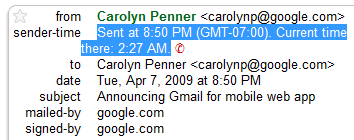 "Message headers always include the time sent and often include time zone info too. We use that information to show you these icons. If the time zone isn't included for a given message, this Labs feature won't display anything," explains Gmail's blog. Google saves your timezone in your Google Account and it can be changed from this page.
"Message headers always include the time sent and often include time zone info too. We use that information to show you these icons. If the time zone isn't included for a given message, this Labs feature won't display anything," explains Gmail's blog. Google saves your timezone in your Google Account and it can be changed from this page.
Saturday, March 21, 2009
Google removes some street view images
Google’s release of Google Street View, which is a panoramic street-mapping tool, has sparked complaints which have forced the company to remove some images.
Some of the images that were removed have been said to depict individuals, such as a man entering a sex shop, a person throwing up, and people being arrested.
Google has stated that if anyone wanted their picture removed, they would do so. "We've got millions of images, so the percentage removed was very small," said Laura Scott, a spokesperson for Google, to the BBC. "We want this to be a useful tool and it's people's right to have their image removed. The fact there are now gaps [in Street View] shows how responsive we are," she added.
Street View was released on May 25, 2007, and is available in many different countries, including United States, Japan, Australia, New Zealand, France, Spain and Italy.
Google Inc. launches new 'Undo Send' email feature for Gmail users
These and myriad other email 'situations' can be extradinarily unpleasant. But for Gmail users, many of them can now be a thing of the past.
So those of you who tend to get yourselves into unpleasant email 'situations' every now and then, take note: Gmail has launched an 'undo send' feature.
But there's a catch - you only get five seconds to hit 'undo send.' After that time window, well, you're on your own.
To enable this feature, Turn on 'Undo Send' option in 'Gmail Labs' under 'Settings.'
Now, if the geniuses at Google could only create an 'Undo Send' for all those times you say something that doesn't quite come out right...
Thursday, March 12, 2009
Release of Google Voice

Google Voice is a service that gives you one number for all your phones, voicemail that is easy as email, and many enhanced calling features like call blocking and screening, voicemail transcripts, call conferencing, international calls, and more.
Google number - One number for all your calls and SMS
* Call screening - Announce and screen callers
* Listen in - Listen before taking a call
* Block calls - Keep unwanted callers at bay
* SMS - Send, receive, and store SMS
* Place calls - Call US numbers for free
* Taking calls - Answer on any of your phones
* Phone routing - Phones ring based on who calls
* Forwarding phones - Add phones and decide which ring

Google voicemail - Voicemail as easy as email, with transcripts
* Voicemail transcripts - Read what your voicemail says
* Listen to voicemail - Check online or from your phone
* Notifications - Receive voicemails via email or SMS
* Personalize greeting - Vary greetings by caller
* Share voicemail - Forward or download voicemails
Voice features - More cool things you can do with Google Voice
* Conference calling - Join people into a single call
* Call record - Record calls and store them online
* Call switch - Switch phones during a call
* Mobile site - View your inbox from your mobile
* GOOG-411 - Check directory assistance
* Manage groups - Set preferences by group
Google Voice is currently open only for GrandCentral users
Thursday, February 5, 2009
Locate Your Friends using Google Latitude!

Google Latitude is now live, a new service from Google that allows you to locate you and your friends on Google Maps and share it with others (not available on iPhone yet, but its coming soon).
For now, you can explore it directly yourself via your mobile phone or from your computer. Instead you can also use this direct link to login, and then you’ll be prompted to install the gadget. I found that, as it claimed, the feature was unable able to detect my location automatically from my PC and I had to set it out manually.
Google’s features are pretty simple. Along with a person’s location, the person’s picture will show up on the map (if it’s being set during account creation). The service uses cell-phone tower triangulation, GPS or Wi-Fi to find your current location. As of now, it works on RIM’s Blackberrys, Symbian devices and Windows Mobile, and the T-Mobile G1. About iPhone it will be supported soon. The service goes live in the U.S. and 26 other countries.
Here is a quick video to make you understand about Google Latitude:
Link: Google Latitude
Call phones from Gmail- Calls from PC to Phone with Google Talk ~~~~ Now in India ~~~~
Free International Calls from PC to Phone with Google Talk and Talkster (GTalk-to-VoIP) Google has officially unveiled its new Google Mai...

-
This post deals with a few useful Firefox Add-ons, which makes your Firefox more comfortable than before. Tiny Menu : If you are not using ...
-
Have Multiple Google Accounts? And want to login with both of them on Gtalk on single PC? This is what I wanted to do as I’ve got two Google...
