All about Hacking,tools,Network Security Tools,Ethical Hacking, Penetration Testing & Computer Security
Saturday, November 27, 2010
File transfer in iGoogle and orkut chat
Friday, June 26, 2009
Gmail Account Hacking Tool
A tool that automatically steals IDs of non-encrypted sessions and breaks into Google Mail accounts has been presented at the Defcon hackers’ conference in Las Vegas.
Last week Google introduced a new feature in Gmail that allows users to permanently switch on SSL and use it for every action involving Gmail, and not only, authentication. Users who did not turn it on now have a serious reason to do so as Mike Perry, the reverse engineer from San Francisco who developed the tool is planning to release it in two weeks.
When you log in to Gmail the website sends a cookie (a text file) containing your session ID to the browser. This file makes it possible for the website to know that you are authenticated and keep you logged in for two weeks, unless you manually hit the sign out button. When you hit sign out this cookie is cleared.
Even though when you log in, Gmail forces the authentication over SSL (Secure Socket Layer), you are not secure because it reverts back to a regular unencrypted connection after the authentication is done. According to Google this behavior was chosen because of low-bandwidth users, as SLL connections are slower.
The problem lies with the fact that every time you access anything on Gmail, even an image, your browser also sends your cookie to the website. This makes it possible for an attacker sniffing traffic on the network to insert an image served from http://mail.google.com and force your browser to send the cookie file, thus getting your session ID. Once this happens the attacker can log in to the account without the need of a password. People checking their e-mail from public wireless hotspots are obviously more likely to get attacked than the ones using secure wired networks. Todd Mumford, from the SEO company called SEO Visions Inc, states “This can be a serious problem for Internet Marketers who travel often and use their wireless laptops and Gmal services often and do not always have access to a secure connection”
Perry mentioned that he notified Google about this situation over a year ago and even though eventually it made this option available, he is not happy with the lack of information. “Google did not explain why using this new feature was so important” he said. He continued and explained the implications of not informing the users, “This gives people who routinely log in to Gmail beginning with an https:// session a false sense of security, because they think they’re secure but they’re really not.”
If you are logging in to your Gmail account from different locations and you would like to benefit from this option only when you are using unsecured networks, you can force it by manually typing https://mail.google.com before you log in. This will access the SSL version of Gmail and it will be persistent over your entire session and not only during authentication.
Wednesday, May 27, 2009
Login to Multiple Accounts Using Gtalk
And want to login with both of them on Gtalk on single PC?
This is what I wanted to do as I’ve got two Google IDs, so I found out the way to run multiple GTalks simultaneously…
How to do it:
- Create a shortcut to GTalk on your desktop (if you dont have currently).
- Go to the properties of the shortcut. There in the target, you’ll see something like: “C:\Program Files\Google\Google Talk\googletalk.exe”
- Add /nomutex to that target line. Then the line would be (Include the Quotes in the address) :
“C:\Program Files\Google\Google Talk\googletalk.exe” /nomutex
- “Apply” it and then click “Ok”.
- Check out if it works, Enjoy Multi-GTalks!
Don’t forget to leave comments here if this works…[:)]
How this Works:
The mutex is short for mutual exclusion object. A mutex is a program object that allows multiple program threads to share the same resource, but not simultaneously.
So, in the hack above, we used nomutex (no-mutex) so to use the same resources simultaneously…
Tuesday, May 5, 2009
Google launches stand-alone contacts manager
Aimed at letting users share contacts more easily between different services, Google Contacts works like any other contacts function. You can import and export your contacts from other sources such as Outlook, Outlook Express, Yahoo, or Hotmail. For Apple you must use a utility called "A to G."
If you are part of a business, school or other organization using Google Apps, the administrator will have to enable this functionality within the control panel by clicking on the "add more services" link, finding the "Contacts" option and clicking the "add it now" button.
Saturday, May 2, 2009
Google Search Now Right in Gmail
What took so long, Google? On Thursday, Gmail got another Gmail Labs feature, Google Search right inside your inbox. It's described as follows:
Displays Google search results inside your mail window, letting you quickly find things and use them when you're writing an email.To enable it, go to Settings, Labs, find Google Search and select the Enable radio button.
I know, I know, there's a Search the Web button above your inbox. But that opens a separate window. What if you don't want to have to switch back and forth between tabs / windows and mail?
Enable the Google Search feature, and you'll get a small edit box on the LHS of your inbox (as above).
Type a query into it, and rather than opening up another window or tab, it pops up a box in the same position as a chat window, but a little bigger. Click a link and it'll open up a tab or window so you can confirm the results.
Bleh, you might say. We're back to the new tab / window. Well, yes, you're right, and more on that later. But now comes the fun part. Go back to the Search Results window, click on the drop-down menu, and you'll get a contextual menu that varies depending on what you're currently doing in Gmail.
- If you're reading a message, you can start a reply to the message with the search result as the first thing in your reply.
- If you're writing a message, you can paste the result, or just the URL into your message.
- If you're chatting with someone, you can send the result via chat.
- You can also always compose a new message to send the search result.
Yes, it might be better if clicking a link, rather than opening up a new tab / window, would instead open another pop-up, but maybe that's for the future.
If you're like me, the sidebar to the left of your inbox might be getting crowded. Google suggests using another Labs feature, Navbar Drag and Drop to move the Google Search widget whereever you want it.
Saturday, April 11, 2009
Find the Sender's Local Time in Gmail
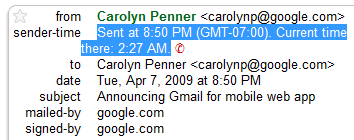 "Message headers always include the time sent and often include time zone info too. We use that information to show you these icons. If the time zone isn't included for a given message, this Labs feature won't display anything," explains Gmail's blog. Google saves your timezone in your Google Account and it can be changed from this page.
"Message headers always include the time sent and often include time zone info too. We use that information to show you these icons. If the time zone isn't included for a given message, this Labs feature won't display anything," explains Gmail's blog. Google saves your timezone in your Google Account and it can be changed from this page.
Saturday, March 21, 2009
Google Inc. launches new 'Undo Send' email feature for Gmail users
These and myriad other email 'situations' can be extradinarily unpleasant. But for Gmail users, many of them can now be a thing of the past.
So those of you who tend to get yourselves into unpleasant email 'situations' every now and then, take note: Gmail has launched an 'undo send' feature.
But there's a catch - you only get five seconds to hit 'undo send.' After that time window, well, you're on your own.
To enable this feature, Turn on 'Undo Send' option in 'Gmail Labs' under 'Settings.'
Now, if the geniuses at Google could only create an 'Undo Send' for all those times you say something that doesn't quite come out right...
Call phones from Gmail- Calls from PC to Phone with Google Talk ~~~~ Now in India ~~~~
Free International Calls from PC to Phone with Google Talk and Talkster (GTalk-to-VoIP) Google has officially unveiled its new Google Mai...

-
This post deals with a few useful Firefox Add-ons, which makes your Firefox more comfortable than before. Tiny Menu : If you are not using ...
-
Have Multiple Google Accounts? And want to login with both of them on Gtalk on single PC? This is what I wanted to do as I’ve got two Google...