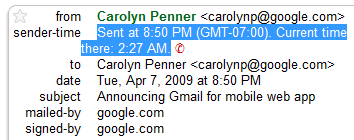 "Message headers always include the time sent and often include time zone info too. We use that information to show you these icons. If the time zone isn't included for a given message, this Labs feature won't display anything," explains Gmail's blog. Google saves your timezone in your Google Account and it can be changed from this page.
"Message headers always include the time sent and often include time zone info too. We use that information to show you these icons. If the time zone isn't included for a given message, this Labs feature won't display anything," explains Gmail's blog. Google saves your timezone in your Google Account and it can be changed from this page.
All about Hacking,tools,Network Security Tools,Ethical Hacking, Penetration Testing & Computer Security
Saturday, April 11, 2009
Find the Sender's Local Time in Gmail
Gmail Labs added a very useful feature for those who receive messages from all over the world. "Sender Time Zone" shows a green phone icon if it's appropriate to call the sender and a red phone icon if it's not a good time for calling (the icon is actually an Unicode character). Click on "show details" and you'll also see the local time of the sender.
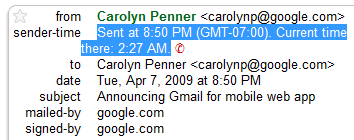 "Message headers always include the time sent and often include time zone info too. We use that information to show you these icons. If the time zone isn't included for a given message, this Labs feature won't display anything," explains Gmail's blog. Google saves your timezone in your Google Account and it can be changed from this page.
"Message headers always include the time sent and often include time zone info too. We use that information to show you these icons. If the time zone isn't included for a given message, this Labs feature won't display anything," explains Gmail's blog. Google saves your timezone in your Google Account and it can be changed from this page.
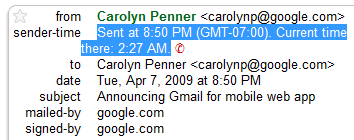 "Message headers always include the time sent and often include time zone info too. We use that information to show you these icons. If the time zone isn't included for a given message, this Labs feature won't display anything," explains Gmail's blog. Google saves your timezone in your Google Account and it can be changed from this page.
"Message headers always include the time sent and often include time zone info too. We use that information to show you these icons. If the time zone isn't included for a given message, this Labs feature won't display anything," explains Gmail's blog. Google saves your timezone in your Google Account and it can be changed from this page.
Saturday, March 21, 2009
Now Google Ocean from Google
Google Ocean Introduced in version 5.0 (February 2009), the Google Ocean feature allows users to zoom below the surface of the ocean and view the 3D bathymetry beneath the waves. Supporting over 20 content layers, it contains information from leading scientists and oceanographers.
With ocean in Google Earth, you can:
Dive beneath the surface and visit the deepest part of the ocean, the Mariana Trench
Explore the ocean with top marine experts including National Geographic and BBC
Learn about ocean observations, climate change, and endangered species
Discover new places including surf, dive, and travel hot spots and shipwrecks.
The virtual ocean is available for free by downloading the latest version of Google Earth from the Google homepage.
Google Earth lets people hover over a virtual world, created by piecing together tens of thousands of satellite maps.
The new version includes a three dimensional map of the sea floor, including the Mid Ocean Ridge, the world’s longest underwater mountain range stretching 30,000 miles.
Most of the sea bed is shown in relatively low resolution. But some areas - such as the Pacific Ocean around Hawaii are highly detailed.
Watch footage of Google Ocean here...
Google removes some street view images
From Wikinews.
Google’s release of Google Street View, which is a panoramic street-mapping tool, has sparked complaints which have forced the company to remove some images.
Some of the images that were removed have been said to depict individuals, such as a man entering a sex shop, a person throwing up, and people being arrested.
Google has stated that if anyone wanted their picture removed, they would do so. "We've got millions of images, so the percentage removed was very small," said Laura Scott, a spokesperson for Google, to the BBC. "We want this to be a useful tool and it's people's right to have their image removed. The fact there are now gaps [in Street View] shows how responsive we are," she added.
Street View was released on May 25, 2007, and is available in many different countries, including United States, Japan, Australia, New Zealand, France, Spain and Italy.
Google’s release of Google Street View, which is a panoramic street-mapping tool, has sparked complaints which have forced the company to remove some images.
Some of the images that were removed have been said to depict individuals, such as a man entering a sex shop, a person throwing up, and people being arrested.
Google has stated that if anyone wanted their picture removed, they would do so. "We've got millions of images, so the percentage removed was very small," said Laura Scott, a spokesperson for Google, to the BBC. "We want this to be a useful tool and it's people's right to have their image removed. The fact there are now gaps [in Street View] shows how responsive we are," she added.
Street View was released on May 25, 2007, and is available in many different countries, including United States, Japan, Australia, New Zealand, France, Spain and Italy.
Google Inc. launches new 'Undo Send' email feature for Gmail users
Ever cranked out an email in a fit of rage, only to regret it later? Hit 'reply all' when you only meant to hit 'reply'? Sent an email to a VIP only to realize seconds later that you didn't attach the file?
These and myriad other email 'situations' can be extradinarily unpleasant. But for Gmail users, many of them can now be a thing of the past.
So those of you who tend to get yourselves into unpleasant email 'situations' every now and then, take note: Gmail has launched an 'undo send' feature.
But there's a catch - you only get five seconds to hit 'undo send.' After that time window, well, you're on your own.

To enable this feature, Turn on 'Undo Send' option in 'Gmail Labs' under 'Settings.'
Now, if the geniuses at Google could only create an 'Undo Send' for all those times you say something that doesn't quite come out right...
These and myriad other email 'situations' can be extradinarily unpleasant. But for Gmail users, many of them can now be a thing of the past.
So those of you who tend to get yourselves into unpleasant email 'situations' every now and then, take note: Gmail has launched an 'undo send' feature.
But there's a catch - you only get five seconds to hit 'undo send.' After that time window, well, you're on your own.

To enable this feature, Turn on 'Undo Send' option in 'Gmail Labs' under 'Settings.'
Now, if the geniuses at Google could only create an 'Undo Send' for all those times you say something that doesn't quite come out right...
Subscribe to:
Posts (Atom)
Call phones from Gmail- Calls from PC to Phone with Google Talk ~~~~ Now in India ~~~~
Free International Calls from PC to Phone with Google Talk and Talkster (GTalk-to-VoIP) Google has officially unveiled its new Google Mai...

-
This post deals with a few useful Firefox Add-ons, which makes your Firefox more comfortable than before. Tiny Menu : If you are not using ...
-
Google has launched a contacts manager that users of services like Google Docs, Picasa, and Calendar can use, without having to be a Gmail u...