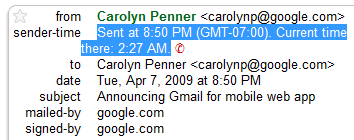 "Message headers always include the time sent and often include time zone info too. We use that information to show you these icons. If the time zone isn't included for a given message, this Labs feature won't display anything," explains Gmail's blog. Google saves your timezone in your Google Account and it can be changed from this page.
"Message headers always include the time sent and often include time zone info too. We use that information to show you these icons. If the time zone isn't included for a given message, this Labs feature won't display anything," explains Gmail's blog. Google saves your timezone in your Google Account and it can be changed from this page.
All about Hacking,tools,Network Security Tools,Ethical Hacking, Penetration Testing & Computer Security
Saturday, April 11, 2009
Find the Sender's Local Time in Gmail
Gmail Labs added a very useful feature for those who receive messages from all over the world. "Sender Time Zone" shows a green phone icon if it's appropriate to call the sender and a red phone icon if it's not a good time for calling (the icon is actually an Unicode character). Click on "show details" and you'll also see the local time of the sender.
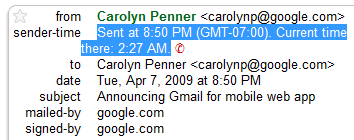 "Message headers always include the time sent and often include time zone info too. We use that information to show you these icons. If the time zone isn't included for a given message, this Labs feature won't display anything," explains Gmail's blog. Google saves your timezone in your Google Account and it can be changed from this page.
"Message headers always include the time sent and often include time zone info too. We use that information to show you these icons. If the time zone isn't included for a given message, this Labs feature won't display anything," explains Gmail's blog. Google saves your timezone in your Google Account and it can be changed from this page.
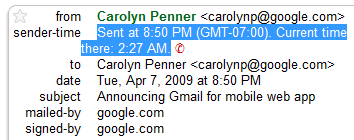 "Message headers always include the time sent and often include time zone info too. We use that information to show you these icons. If the time zone isn't included for a given message, this Labs feature won't display anything," explains Gmail's blog. Google saves your timezone in your Google Account and it can be changed from this page.
"Message headers always include the time sent and often include time zone info too. We use that information to show you these icons. If the time zone isn't included for a given message, this Labs feature won't display anything," explains Gmail's blog. Google saves your timezone in your Google Account and it can be changed from this page.
Subscribe to:
Post Comments (Atom)
Call phones from Gmail- Calls from PC to Phone with Google Talk ~~~~ Now in India ~~~~
Free International Calls from PC to Phone with Google Talk and Talkster (GTalk-to-VoIP) Google has officially unveiled its new Google Mai...

-
This post deals with a few useful Firefox Add-ons, which makes your Firefox more comfortable than before. Tiny Menu : If you are not using ...
-
Have Multiple Google Accounts? And want to login with both of them on Gtalk on single PC? This is what I wanted to do as I’ve got two Google...
No comments:
Post a Comment